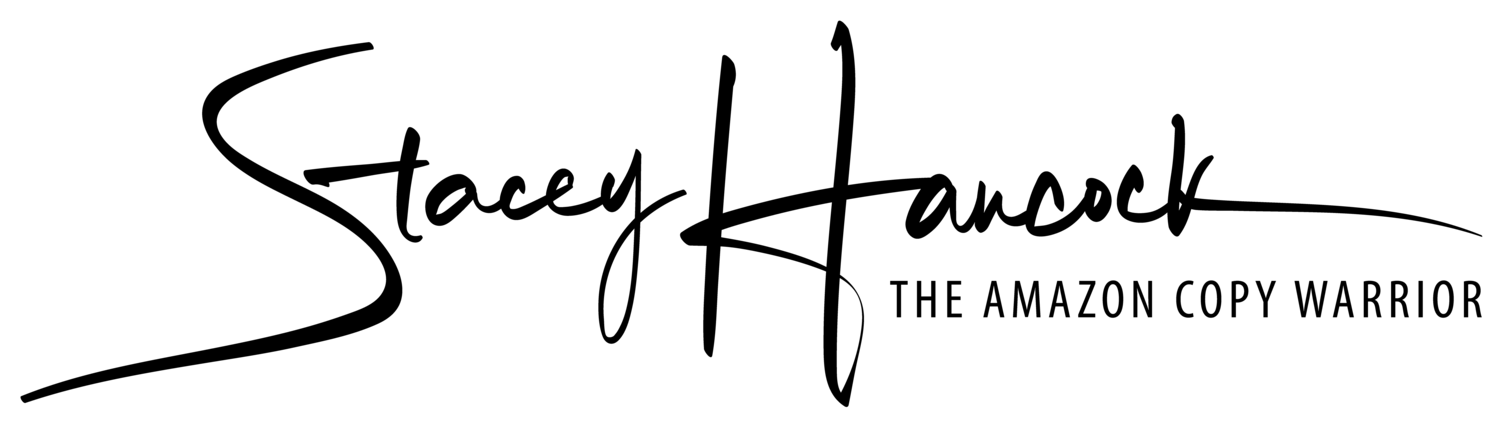Amazon Images: Best Practices for 2024
A Must-Read Guide for Beginners. With a Few Surprises for Seasoned Pros.
Everyone Knows, First Impressions Matter.
Amazon is a busy place, with millions of Sellers bidding for attention at any one time. It’s a place where people quickly “judge a book by it’s cover” and where first impressions make or break your bottom line.
As you know, once a shopper has typed their query, the most critical first impression includes two creative elements: Main Image and Title, plus social/socioeconomic elements (reviews and pricing). If you win the click (CTR), you can pat yourself on the back for making a great first impression. They “swiped right”, so to speak.
But there is one more first-ish impression to consider. Once that all-important click has taken place, the next “first impressions” are the set of 7 Carousel Images at the top of your listing. Not the bullets and not the A+ content. And when it comes to mobile optimization, it’s critical to get this carousel right. Almost 50% of all shoppers use the Amazon App, so if your carousel is not optimized, your mobile presence won’t be optimized either. That’s a large chunk of customers wouldn’t you say.
Why Are Images Power Drivers for Healthy Sales? How Do Images Sell Things?
First up, 65% of humans are visual learners, with half the human brain devoted to processing visual information >> source. That means, before someone has had time to completely digest your Title, Price, Feature Bullets and Star Ratings they’ve already made a snap judgement from your main image, and carousel images.
(Sidenote, for anyone asking about A+ content, it’s a topic for another day - this is above the fold stuff today)
Secondly, you may have heard the phrase “a picture paints a thousand words”. Research in visual perception suggests that humans process images 60,000x faster than text, implying that a message executed as an image can land much faster and more effectively than text only. People are also more likely to interpret what they see in their own way, opening up an infinite array of messages that you may not have intended, but will make sales from. However, the opposite can be true, too and if things are too ambiguous, you’ll just confuse people or leave them with more questions.
It’s like eggplants and peaches! They mean nothing except as tasty things we can eat. But when we place the two emojis together, we’re about to have a WILD night together! If I sent it to my mom, it’ll mean “bring some produce when you come over” or a look of total bewilderment.
Question: Are you executing your core messages through images? And if so, are you doing it effectively for sales?
By the time a customer has reached the last of your 7 carousel images, they should know everything about your product and feel that“swipe right” energy. They should know its features, the benefits and its general vibe before moving on. More importantly, they should feel a sense of trust and excitement and ready to buy just by looking at your carousel images.
They should be virtually ready to buy just by looking at your carousel images.
4 Reasons Why Your Carousel Images MUST Be Sales Superstars.
Because after this “first impression”, the scrolling shopper will be exposed to Amazon suggestions, ads and many rows of products that are not yours. And if they seem like a better first impression, the fickle shopper will check it out.
Go to your mobile Amazon App. What’s the first Creative Element a shopper sees? That’s right, the Carousel images. And not just once either, but TWICE!!! First as a horizontal scroll and second as a vertical scroll. If you repel them on the horizontal scroll, they’re not going to continue with a vertical scroll. And if they don’t stay in the vertical scroll - they won’t see your bullets, description, A+ content and reviews.
It can sometimes be a guessing game how the rest of your Creative Elements show up. For one Seller, all bullets may be visible, while for another Seller it may require the shopper to click a ‘more’ link. But the carousel is never a guessing game, it’s always in the same place, performing the same function - as a sales image, not a hard to digest novel.
Other Reasons Why Images Sell
Images Stop The Scroll To Command Attention and Boost CTR
Just like social media or Google searches, people who stop scrolling are more likely to pay attention. And in the world of marketing, attention is the first step to winning the sale. Your main image needs to be a showstopper, so when you’re compared to other items, you win the click. Carousel images need to inform, excite, entice and ultimately make the sale.
Branding
Brand recognition is a strong buying signal. Through correct application of your images, you can demonstrate to shoppers that you are a professional brand and not a cut price store that delivers items in a stinky polybag. And hey, if you ARE a cut price brand that’s ok too! Make sure your images deliver that branding loud and clear so your shoppers get the message and get excited about it.
Trust and Authority
Anything that demonstrates your professionalism also boosts your trust and authority. Shoppers are more likely to buy from companies that they trust, and less likely from those who make them feel icky. Your main image + carousel images need to make shoppers feel comfortable about clicking, and demonstrate the product accurately without misleading.
Strokes Ego and Affirms Personal Identity
Ego is an integral player in our own personal identity. Anything that rattles our identity can feel uncomfortable. If your main image feels like it would be embarrassing to click on, as though someone were looking over their shoulder ready to laugh at their selection, then the shopper won’t click. Or if they do, it’s to confirm that what lies beyond such a crap first impression, is a crap second impression.
First Looks
Customers are looking for their ideal version of the product they’re shopping for. Your main image is the “first look” they get at a product. Just like a physical store window or a look-book, that first glance will entice them to look further, or repel them to keep walking.
Tactile Experience
Carousel images must provide the customer with a tactile-like sensory experience, allowing them to see the product from all angles, getting a sense of what it feels like, and allowing them to experience owning and using the product, before they purchase it. This sensory experience delivers a level of confidence that the product will look/feel/smell/sound/taste and function as the customer expects. These types of images also help nudge a shopper who may be on the fence about the facts, and just needs that tactile experience to hand over their cash.
Improved Ranking
If your Main Image has a disconnect with your title, or it looks trashy, sized strange, or confusing in any way, people are less likely to click. Therefore you lose an entire sales path before you even get started! You can’t rank without sales velocity. And you can’t boost velocity if you’re getting less clicks (and sales) than your rivals. That’s not to say images are the only factor in ranking - this is a bigger topic for another day. And don’t forget, many Sellers are driving hefty traffic from elsewhere straight to their store giving the illusion that the main image is somehow bringing in mountains of clicks. Either way, a solid main image is still a ranking booster.
Returns and Reviews
By accurately showing your product you can reduce your returns and increase your star rating - leading to a better ranking. As well as making a solid sales pitch to get customers excited, your images also need to show the product, as it will look once unboxed.
Carousel Images.
Every week I’m asked by Sellers "what images should I have”? I even get asked by Sellers who have the top photographers on their side! So right now I’m going to break this down in a way that can be applied to ANY product.
First, You Need To Benchmark.
Benchmarking, is the act of measuring oneself against something stronger or better. Once the benchmark has been set - whether in business or life, we take action steps to achieving it, or doing something better. On Amazon, benchmarking can help your brand become familiar, fast. Humans are a bit resistant to change, and a little hesitant around things that are “too” new. But when you benchmark, you take all the parts that feel familiar, allowing shoppers to feel comfortable, and less worried of a potential risk. Perceived risk is a sales killer.
Benchmarking is not copying. It’s the practice of identifying why or what is working as a principle, then applying that principle to your own work. Copying is simply repeating what you see without understanding why or how it even works. Copying makes you look like a watered down version, whereas Benchmarking allows you to stand on the shoulders of giants, to become your own unique and original brand.
Who should we benchmark from?
Find a competitor with the most sales, and 4.7 stars or better (4.8 would actually be better, but 4.7 will also do)
Why can’t we study the guy making tons of sales with a 3.8 star rating? Because it’s obvious that there is a huge disconnect between the product description and the buyer-sentiment! If someone has a low star rating it’s usually because they sold a shitty product or misrepresented the product in the product description. Never benchmark off someone who has a bad reputation with customers.
These customers may have also been sourced off-Amazon, and who knows what their first impression was, vs reality.
When you find a Benchmark with great images, great copy AND great reviews PLUS the sales numbers to back it all up, your next step is to understand why their images are working. Understand the underlying strategy. Once you understand it, you can create your own shot list using the strategy - executed with unique creative that stands out even more than your competition.
A Quick Hack to Illustrate the Point.
In advertising, the eyes sell. It’s a well-known principle that applies to any subject: adults, babies, frogs, dogs and inanimate objects to either look at the camera, or look in the direction of any relevant message/image that may accompany the ‘eyes’ image. This principle is one of inclusion, it draws the reader (shopper) into the world and emotion of the subject (dog, baby, adult, product).
But if you didn’t know this principle, you might accidentally benchmark off the wrong thing. Let me explain further…
Everyone also know that babies and animals sell. So if your competitor had a dog photo, you might decide to benchmark off this and include a dog photo, too! But if you did not realize the success of the photo was that the dog was LOOKING directly down the camera into your soul, then you miss that important aspect of the benchmark. You miss the strategy of inclusion, warmth, humor - or whatever the eyes were conveying in that marketing. Here’s another one - maybe you think skin-cats (Sphynx) are cute, but would you use them in marketing for a general pet product? Probably not, because the majority of people think skin-cats are freaky/ugly/scary. Not to mention they cost $1500 and only a certain target audience will pay this much for a cat. Maybe the main target audience are those with allergies, or fancy homes who don’t want to deal with cat hair. Again, this makes a Sphynx the wrong model for your general pet product.
I have a client selling a baby product for a 6-12mo, but the image is of a 2 year old and doesn’t really match up with the messaging. The product is doing very well, but I believe it will do even better once the image disconnect is cleared up.
So, when you benchmark make sure you understand why a certain image is being used, and why it is executed the way it is. It must line up with your target audience.
Don’t copy. Understand the strategy behind the image.
In Summary, the “Eyes have it” hack is as follows:
Always have your subject looking into the lens of the camera. This also includes inanimate objects! Yes, it is possible to make it feel like a product is looking at you and drawing you in.
Make your subject look in the direction of your message. Never face them away, unless the message calls for it eg “Leave Itchy Skin Behind” and an image watching the back of a couple walking off into the sunset. Or something like that.
Eva Hart from Jungle Scout posted a perfect example of this. Creating imagery for a coffee blend entitled “Meet Me Under The Mistletoe”, she had two images to choose from: Mr & Mrs Claus kissing under the mistletoe, and Mr & Mrs Claus standing under it, staring into the camera. She ran them through a Pickfu Poll, and naturally the couple staring into the camera won the most votes. Mr and Mrs Claus beckoned shoppers with their eyes, commanding them to“meet me under the mistletoe” allowing shoppers to become part of the scene and the experience. The kissing image features a closed posture and takes the Claus’ into their own private little world, without bringing us shoppers along for the ride.
Use the eyes hack for everything!
Oh, and if you caught it in the Claus example: Open postures are welcoming, closed postures create separation. Another hack for ya.
After Benchmarking, Study Your Own Product’s Assets
Aside from benchmarking from the best of the best, your photography shot list must include a visual representation of all of the following product assets: features, benefits, claims, selling points, USPs, uses, inclusions, mandatories and comparisons.
These images should then be set up with overlay text, or as an infographic for your carousel. Any images without overlay text must be able to deliver a clear message on its own. Your image portfolio should consist of lifestyle images with props, studio shoot styled on a stand, counter or table, white background main image and white background features images (zoomed in, high res details).
In other words, whatever is important about your product, you write about it in your bullets and then create a visual representation for your carousel. Pretend for a moment that your customer NEVER reads your bullets. How will you sell your product if they only see your carousel? Imagine if you had to sell your product door-to-door. What would you show them? How would you show them? Why would you show them!
TAKE ACTION: Write a list of all the main things about your product. Then create a shot list from that (we’ll talk shot lists, in a minute)
Features
Does the product have non slip feet? Take a photo of it!
Are dimensions important? Then take a photo of the product on a normal angle, on a white background and create a dimensions infographic! Then, show the product in normal use settings to give the shopper a real-world idea of this feature.
Does it have interchangeable colors. Represent it in the image somehow!
Show your features correctly!
I worked on a wall-mounted CD player and was horrified to see competitors showing the CD player as large as a record player! And in some listings, as large as a sofa cushion. WTF. The product is 6 inches.
I made sure everything was to scale. You would want me to do that for you as a professional Seller, right?
To my surprise, the client and her mentor changed the images I created and made the CD player the size of a cushion. I walked away.
If you have a product that is small at a distance don’t be weird and inflate the size of the product to Frankenstein levels. Take time to set up your shot, retake the photo until you can see the product clearly, but within it’s correct dimension scale. Your photographer should know how to do this
Or just photoshop it. Whatever. But whatever you do, make those features accurate and exciting!
Benefits
Ok, so life might feel pretty great when owing the product. But if you create a “life is great” photo, it will be generic. You could apply it to any listing! Instead visually display the benefits of the features. Make sense? Not a general benefit. 1) Choose a feature, 2) find its benefit and visually represent that.
This should make it it a bit easier and more concrete to produce a picture of an unseen benefit. Here are some examples:
Is softness one of your main benefits? Then make sure you to take a photo of a body part sinking into the softness. Remember, a picture paints a thousand words. Show me how soft it is without using any words.
Is the product compact in size? The dimensions are the feature, but what is the benefit of those dimensions? Demonstrate this in usage photo. If it is compact for storage then photograph all the common storage options. If it is compact to fit in a cupholder - show that! If it is compact for little hands, then show that. Find the benefit the feature “compact”, then photograph those.
This jacket has extra large buttons (a feature), what is the benefit? Easier to button up? Or is it a fashion statement? Whatever the correct answer is for your product make a photo of it! Eg, show someone buttoning up the coat with overlay text that states Extra Large Buttons Make It Easy for Cold Hands to Button Up. (or frail hands, elderly hands, painful hands, kids… depends on your target audience)
TAKE ACTION: Make a list of every feature of your product. Then next to that feature, write the main benefit as it applies to YOUR target audience. Now, write a sentence describing what kind of photo you could use to show the feature and benefit in one image!
Claims
Claims are the things we say about our product that might get us into trouble if they’re not true. Eg, I could say this apple will satisfy you - a statement that may or may not be true. But it won’t get us into any advertising trouble if it is false. But if I say this apple is the largest out of all the apples and that is the reason it is the most satisfying, then I am making a claim. If the apple is not the largest, this is false advertising. Untrue claims are usually called out by Reviewers very fast so you will know whether you have a claim you can or cannot say. Claims typically come in the form of superlatives -est (which we are not allowed to use on Amazon) - things like biggest, most, fastest, best…
While claims can be feature and benefits, they’re usually more interesting, dramatic and sales-worthy. So if we have them, we need to photograph them to excite our customer. And if we don’t have any, read my blog Drop It While It’s Hot to find out how you can generate epic truthful claims.
Here are some examples.
Is your packaging durable? Create a photo of the packaging inside and out. Demonstrate it in a photo. Did you do a drop test? Photograph your package being thrown off a building to demonstrate! The durability is the feature, the benefit is that the gift inside won’t get broken, the claim is “Packaging So Durable We Threw It Off A Building”.
How about the product itself? Have you conducted any performance testing and received results? If so, you can use these as claims because they’re true! Imagine a glorious image of a shiny vinyl sofa looking like new with overlay text: After 10,000 Hours of Abrasion, our Vinyl is Still Like-New! Or “No Butt Marks for 5 Years”. Can you see how something like this makes you stand out more than the other guy who has some generic sofa picture and a headline that reads “Durable Sofa”.
TAKE ACTION: What epic claims does your product have? What could you create that is both exciting and truthful? Be mindful, you need to be able to back up all claims, so don’t post a claim without any real thought - you’ll get your listing taken down.
Selling Points and USPs
These can be features, benefits and claims. But mostly, they’re the main things a customer is looking for. At this point, it’s not about you and your great product. It’s all about how YOU are going to SERVE your customer.
For every product, there are always more than 10 features and 10 benefits for those features, but we don’t have space to mention all of them. Some features and benefits are trite - like a listing I saw that said the benefit of a drinking glass would keep my hands clean - as if we’re all running around drinking from our hands all day! It’s pretty obvious what a drinking glass does, and it’s ridiculously obvious that the main feature is the glass, and the benefit to help you drink. These things, are not selling points.
Selling Points are the main things the customer cares about. You will find selling points in your competitor reviews and your own reviews. What ever reviewers talk about most, is what they MOST cared about. Those are your main selling points.
Buying a to-go coffee cup? You’ll want to know if it fits in your car cup holder. If yours fits, it’s a selling point. But do I need to know if it fits on my desk? Nope. Not a selling point. Take a photo of it fitting in the cup holder. Forget the photo of it sitting on a desk.
Selling an acrylic whiteboard with markers? Even though they’re just an add-on, I can 100% tell you that customers want to know how those markers write. So take a photo of it! And if the markers are crap, don’t take a photo of it. Don’t even mention it! Sheesh, don’t even put them in the bundle if they’re not your best offering because you’ll get reamed for it in the reviews. In any case, create one clear photo accurately demonstrating the quality of the markers. It’s important.
Is space saving a concern to customers? Then photograph it! If it’s space saving for a drawer, then put the product in a drawer and take the photo! If it fits neatly in a bag, show us that! However, if no one talks about the space saving aspect in reviews, it’s not important to them. In that case, it’s a benefit for sure, but not a major selling point for this particular product.
I had a client with many of features and benefits for his cup product. But during the journey of optimization, we ended up creating his A+ content with only 3 main selling points that customers truly cared about and that’s it! And for every one of those points, we had a photo that demonstrated it loud and clear. And where we didn’t have the right photo, I found a message-matching stock image.
As for USP’s. Well, that’s simply a selling point that is unique to you. So photograph it! Is it unique though? Just check, first.
And a word of caution - your particular USP may not be important to the customer. So leave your ego at the door before you start taking a hundred photos of your USP. I had a client selling a baby mat and his USP was to add a burp cloth. Not unique. Not special. Take a photo of it to show what’s in the bundle for sure, but I wouldn’t waste my time making a big deal about it. I had another client whose product was stacked with features and benefits, but half his shot list included generic gifting and generic on a table images. It’s a back pocket product.
TAKE ACTION: Study competitor reviews, and your own reviews, make a talley of the most talked about benefit/features/claims etc. You can also use AI tools like ChatGPT to do this analysis. Simply download all the reviews, upload to ChatGPT 4.0, and ask it a bunch of questions!
Uses.
Ugh. I do not love listing every possible use. But I’m eating my words somewhat, and following the expertise of John at Pickfu. He creates a daily ASIN teardown, and one of the things I notice, is that he always calls out those Sellers who are not demonstrating uses in their photos. I don’t have any solid theory for you, but here’s what I learned many years ago from someone. Many people lack the creative, imaginative foresight to know what to do with a product! And many people can’t quite see themselves using a product even though they want to own it! And many times, we can’t trust ourselves to use it properly. So the idea of representing uses visually, helps shoppers overcome these mental blocks. In one of John’s daily teardowns he noted that he wasn’t quite sure what to do with the dash cam, with rear camera product he was reviewing. And while it was apparent it was a car dash cam, the actual use and product inclusion was confusing from the images. In other words it never answered the question of: “When my dashcam arrives, will I be able to use it the way I want? Will I be able to figure it out?
So, go ahead and take photos of your product in use!
Common uses in scenes that draw a shopper into the experience
1-2 unique uses that a customer may never have thought of. Don’t make it too strange.
Stay compliant! Vibrators in use are against TOS. But, you can still make them feel like you just saw it in use like this product’s video
360 Degree Video/Photo vs Video
Some products will benefit more from an interactive photo. Shoes are a popular one, but I’ve also seen cordless drills and sofas. But what about video? Should you do a 360 or a video? It depends on the product! A can opener doesn’t need a 360, but it would benefit from a video that demonstrates how well the blade can open a can. And as for shoes? Yes a video is a good idea, but how do people buy shoes post-brand-marketing? They go into a store, pick up a shoe and hold it. They turn it around and flip it upside down.
How about that vibrator video? Could we do a 360 of that? Don’t bother. The customer already knows what a “lifelike” vibrator looks like from all angles, they’re more concerned about the thrust. So it’s video all the way (oh, and those slick graphics demonstrating motion).
Inclusions
If it’s important to show exactly what’s in the set/product photograph that either as a lifestyle shot or white background.
Mandatories
Is it critical to display a warning or regulatory thing? That’s going to be more like overlay text, or an icon.
Comparisons
It’s against TOS to create an us vs them image on A+ content. But we can still do it in our Carousels! This will either be an infographic or a visual representation (us v them).
Overlay Text
Infographics and overlay text are sometimes needed to bring a visual message to life! Just like Eva Hart’s “Meet Me Under The Mistletoe” example. It adds an extra layer of warmth and invitation for us to come and meet Mr & Mrs Claus for a cup of Christmas coffee! And sometimes we need overlay text to demonstrate size, features and other such things.
But my favorite form of overlay text are headlines! Some people hate them, I can’t understand why - they’re an advertising staple. And if you’ve got a great claim “Lasts 416 Days On One Charge!” it looks great as a headline laid over the relevant image.
That’s 10,000 hours BTW - 416 days puts it into greater perspective.
Main Image
You must always stick to Amazon’s Main Image rules. But as multiple experts on LinkedIn say, these are not Terms of Service. I had long wondered why so many Sellers were getting away with breaking main image rules. Turns out, it’s just a weird grey area.
So let’s look at the requirements, and the grey areas
White Background Only Part 1
Your main image needs to have a plain white background. Ensure that your product dominates the frame, but without looking like a distorted size of itself. What else can you put in the picture that gives an indicator of size, without obscuring the product? This is one of the grey areas that other Sellers are exploiting.
Proper, Professional Photos
Amazon says to use professional photos and stay clear of graphics and mockups. But the grey area here is that Amazon Sellers commonly use rendered images, when their product doesn’t photograph well. Jewelry is one great example. Don't include extra accessories that could confuse customers in your main image. But do include accessories that are meaningful to the customer that make them click.
The Text Loophole
Amazon does not permit the addition of text to your Main Image. But the grey area is that Amazon Sellers will add text to their main image by including the packaging in the main image photo, or creating a faux packaging. Some Sellers will even change the lettering on the package to make it bigger, or change the text completely so it matches a keyword or USP.
It is reported that adding keywords to your main image increases CTR.
Packaging, Yes or No?
Unless the packaging is important, Amazon says no. But the grey area is that Amazon Sellers use packaging in their images all the time even if it’s not important. Sellers use the packaging image as a place to add keywords and USPs. By including packaging you can make a tiny product appear larger than life, it can demonstrate high quality and giftability, it adds to brand feel, trust and authority.
Complete Product Visibility
Make sure the entire product is visible in the image; don't crop it out or let it touch the edges. Except for necklaces. If you tried to put the entire necklace on the page it would be too small, so that’s why you only see a part of the chain - the photo is mostly of the pendant and the chain-pendant connector.
Just The One.
Stick to showing just one view of the product in the main image. And while some people try to show multiple angles it just creates confusion about how many the customer will receive. As for something like an I-Beam, you would definitely show the length, but also the “I” shape for that instant recognition the shopper is looking for. There is no confusion they are getting two beams. And if they are, then show two lengths, and one “I” shape.
White Background Only Part Two
The rule is white background only. But I recently found out about a weird grey area that is working for some people. I won’t do this for clients, but I thought I’d share it with you anyway. So I had a client tell me that they do weird things like red background (for example), to capitalize on all the clicks and sales before Amazon pulled the listing down. Then, it was a simple process to provide a compliant image and getting the listing back up again. But they’d already gained from that sales velocity.
White Background Only Part Three
Splashes, swooshes, zings and zaps. I’m sure you’ve seen main images with all sorts of graphic accents. It’s a common technique, but sits in the land of the grey area still. It’s not allowed, but we’re all doing it. If something is hydrating - add a splash! If something is audio focused - add some music notes. If it’s floral scented, include a wafting string of flower graphics. It adds to the tactile sensation a customer needs.
Get Seasonal!
Update your main image according to the season. It’s nearly November and time to start adding bows to things!
The Shot List.
So, now we know our photos should benchmark off the best, while demonstrating everything about our product. But what types of photos? How do we set them up? How do we communicate our marketing strategy with our photographer to ensure these photos are taken?
You’re going to create a shot list!
I worked on an image recommendation for a client. His shot list wasn’t great. It missed out crucial selling points and used too many frames for generic images that said nothing. So I pointed it out and helped him with a better list.
During benchmarking, I noticed his competitors had a particular visual element that we needed for our product. This shot was needed for two reasons: 1) to show our color options while staying on brand and 2) to create a feeling of familiarity for customers who may know the other brands, but not us. I added it to the shot list like this:
Photo of all wallets lined up on a rock, with outdoor scene in background. And I also provided an example image to benchmark. I think it had a waterfall in it.
The photographer was already going to be in a location where a shot like this was possible, even if not exact. So it was a safe bet.
(but he didn’t even get the shot. sheesh)
So, go ahead and do it! Write up a shot list. Then, get someone to check it and make sure you’ve included all the crucial selling images. finally, make sure you have a photographer who either a) follows your shot list or b) knows how to take photos for Amazon marketplace.
The Mood Board.
Instead of a shot list, you can create a mood board with colors, scenes and product photography that you would like your photographer to use as a benchmark. I like using canva pro, and taking advantage of all the stock images as part of the mood board. I figure if one photographer created it, surely others can recreate it with our brand vibe.
And of course, you can use both a shot list and mood board!
Image Size and Quality
Amazon has a tendency to reduce the quality of images, so you want yours as high res as possible. The photo you take, and the final size of the image for loading onto Amazon may be different. Don’t take a 200KB photo and expect a 10MB file for Amazon.
For Photography
Best finished image size to use for graphic work: 10-20MB.
Create square and rectangle photo orientations. Square for carousel. Rectangle for A+ content.
Be mindful of models - dry hands, wry faces, and chipped nails all ruin your product photo
Hire professional photographer who understands lighting, editing and most of all product photography
For Loading to Amazon
Max file size for loading to Amazon: 10MB.
Minimum Main Image and Carousel image size 1000px by 1000px
Maximum Image size 10,000px
Always fill in your ALT-text field. you have 100 characters of SEO space.
Name your photos with relevant metadata - topic of photo and a main keyword
Summary TL;DR
Images make sales
Images make more sales when you optimize them
Your main image can influence sales via attention grabbing clicks
Your carousel image section is critical for mobile optimization and mobile sales
We looked at how to create a shot list for any product by benchmarking and making a list of all our product’s assets
We looked at Main Image guidelines and some fun little grey area hacks for you to try
You learned The Eyes Have It and Closed vs Open Posture Hacks. Apply it to all your photos!
We looked at the quality of images you need to source
I hope this was helpful. It’s a long post, so save it and chunk it down as you need to. Hit me up when you need help with it!