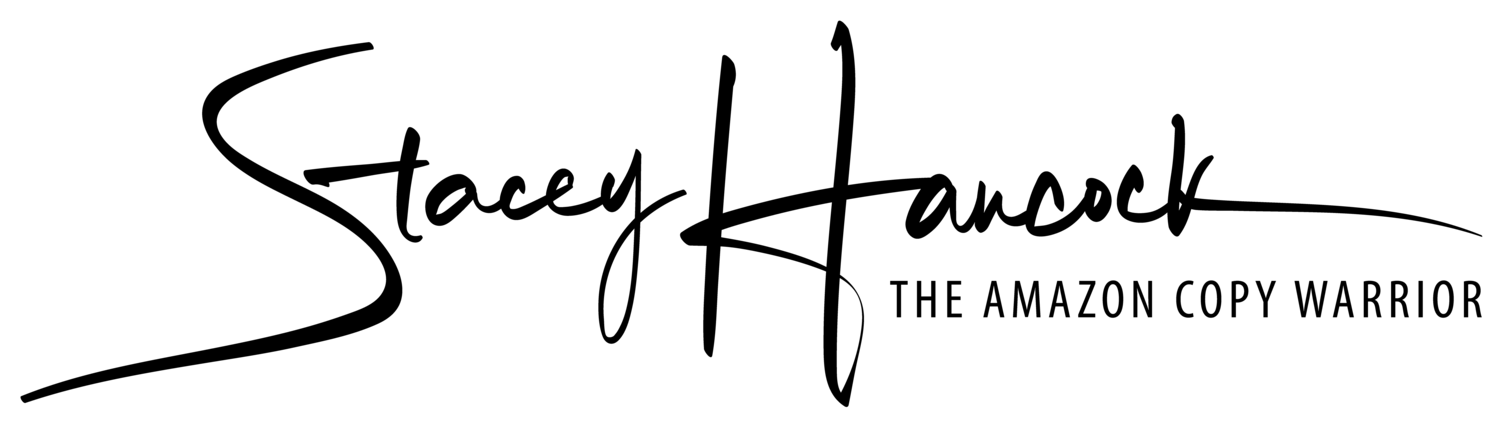A+ Content “Need-to-Knows”
From Indexing to Visibility, Here are 10 A+ Content Facts That Could Change Your Listing!
Most Sellers know the ins and outs of A+ Content on Amazon. But I still get surprised when long-time sellers query me on things like indexing for A+ Content. And it got me thinking about all the other wonderful A+ things you might not know. Here’s my top list.
Amazon does not index A+ Content (text boxes), but Google does.
You can add key-phrase alt-tags to your images. These are indexed on Amazon and add to your SEO.
A+ Content Basic and A+ Content Premium are different editors. If you have 5+ published ASINs with a published Brand Story you can use A+ Premium. It’s the same as A+ Basic, but with different modules.
A+ Content Basic and A+ Content Premium Sellers may also display differently on device. So you need to check how yours looks and then make whatever mods are needed.
This needs a little explaining.
Differences in Layout on Mobile Devices
On mobile, features (bullets) always show up as you scroll. But for this Seller, they are hidden behind this Product details dropdown. The next chance a customer gets to see any sort of Product Description will be the A+ Content Section as they scroll down. This Seller has many skus, and uses A+ Basic Content. He is able to use A+ Premium if he wants.
His carousel images require you to scroll across. But on other Seller’s listings they’re in a vertical scroll. And some sellers will notice that their carousel images appear first - before any bullets or A+ Content!
Some Sellers will notice that the A+ Content appears before the bullet points, and some will notice that it appears after.
All of this matters because your messaging needs to follow some flow and so it’s important to know what order your content appears. I’d love to give you a list of ALL the different ways Amazon chooses to show this mobile content, but I keep getting surprised daily, there are just so many variations.
The takeaway here - aside from knowing where your A+ content shows up on mobile, it’s best practice to ensure all your Product Description sections are optimized, to account for any eventuality.
A+ Content has more TOS restrictions. While you can deliver your guarantee in the bullets, in A+ it’s a big no-no. A+ Content moderation is also much more strict on claims and badges (representing claims).
In the past, A+ content wasn’t translated when you changed language - but it is now! Do what you want with that.
Amazon may reduce the quality of your A+ Content infographics. Even if you provide their recommended 10MB file! Don’t panic, but do always create your A+ Infographics to ensure a final file size of 10MB for the best chance.
Always Split Test the way you execute your A+ Content. Sometimes those old school text boxes with lots of copy will convert higher than flashy infographic whizz-bang. What would happen if you had the perfect blend of both?
While A+ Basic Modules have white space between each module, A+ Content Premium Image & Slider Modules join together in a seamless vertical scroll. It was thought that this didn’t happen on mobile devices, but I can confirm my latest client’s content does! So get your design juices flowing and make it look cool.
But, don’t get too crazy with those giant magazine-esque images. It can look too large on desktop and make it hard to digest all the information. Make it seamless, but find a way to break up the facts so they’re easy for the shopper to digest.
BONUS TIP: Always have a well written Plain Text Product Description. When you use A+ Content, this plain description will hide in the background being indexed. And when you have A+ Premium Content, the plain description remains - another piece of real estate to turn shoppers into buyers.
So there you go. 10 things you may not have known about Amazon A+ Content.