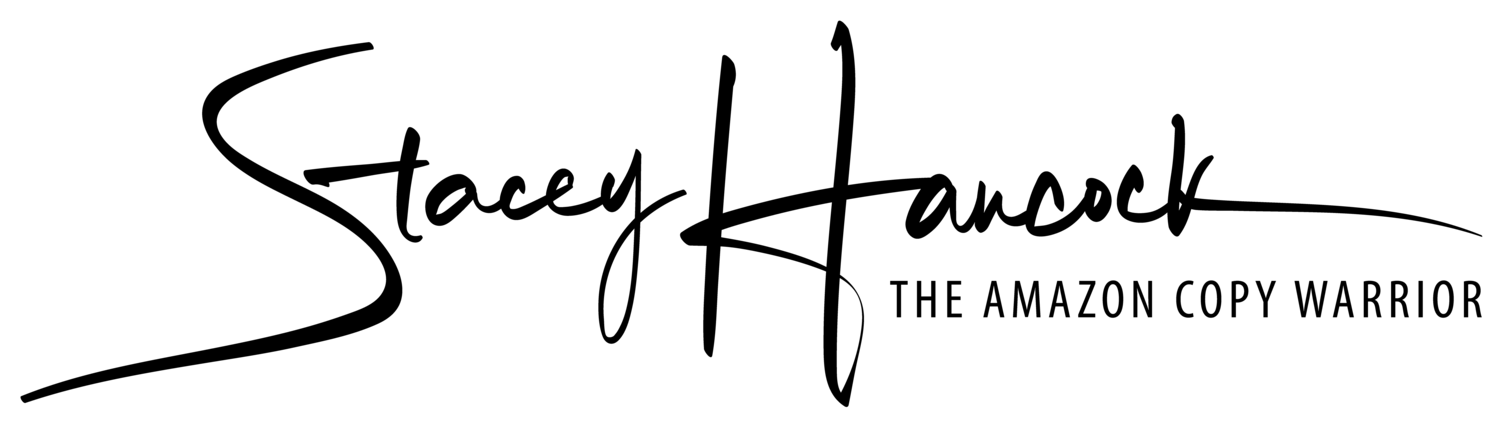Amazon Backend Search Terms Update
We’re throwing it back old skool to 500 chars.
Let’s keep this one short and sweet. To those of us who have been around for a few years, the following news will be a nice reminisce about the formative years of the Amazon Product Description. To newbies, it’ll be a simple “hell yeah”.
I’m talking about Amazon Backend Search Terms. Last night when you went to bed you fell asleep knowing you had 250 characters in which to fill with keywords. But this morning! It’s doubled! That’s right, you can now have 500 characters (more specifically, bytes) in your backend search terms.
The name of the section has also changed from Backend Search Terms >> Generic Keywords.
For some people, the account hasn’t updated yet - so keep checking.
How Do I Know If My Account Is Updated?
Go into Seller Central to your Backend Search Terms area.
Start adding extra characters to the end of your search terms. If it works, you’re good!
The other way to check is to see, is it titled Generic Keywords? If so, you’re good to go!
If your account won’t let you add more than 250 keywords and the section is titled Backend Keywords, then the update hasn’t found its way to your account. Be patient, and keep checking.
Have fun adding all those extra keywords!