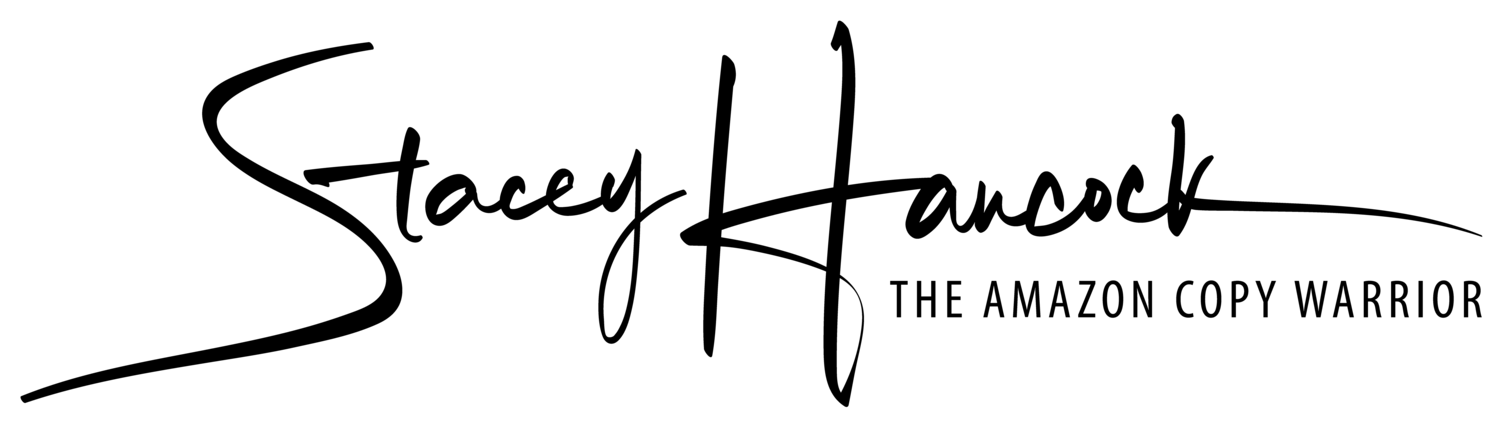From SEO KW to Generative AI. Meet Rufus.
IT’S TIME TO CHANGE THE WAY WE THINK ABOUT AMAZON SEARCH & OUR AMAZON LISTING
In February, Amazon launched its new Generative AI tool - Rufus (BETA - mobile app), to a small group of Sellers. If this is the first time you’ve heard of Rufus, Amazon explains:
Rufus is a generative AI-powered expert shopping assistant trained on Amazon’s extensive product catalog, customer reviews, community Q&As, and information from across the web to answer customer questions on a variety of shopping needs and products, provide comparisons, and make recommendations based on conversational context.
In other words, instead of a short or long keyword search (pink sweater), customers are now able to create conversational queries - much like talking to a best friend! You can now create long, exact search strings to get to your desired product, faster.
A lengthy search and scroll for the correct Pink Sweater now becomes, “What is the most popular pink sweater, under 10 dollars for a sixteen year old girl” making search faster, more effective and wholly more pleasurable!
A Walk Down Memory Lane
Who’s been playing the Amazon game for a while now? If so, you may remember back in the days it was easy to be found for your chosen keyword. If you were selling a pink sweater, there were only a handful of competitors, making it easy for a customer to scroll page one (and maybe page two), to find exactly what they wanted. And, if they couldn’t find it - it meant it wasn’t for sale on Amazon.
Fast forward, and Sellers began trying to game the system. A yellow sweater being listed with pink sweater keywords - just because pink was more popular. Sellers, using these keywords created a nightmare for shoppers! Instead of being presented with page one and two of pink sweaters, customers were now exposed to green and yellow sweaters, pink t shirts and skirts and other random items. Sellers, erroneously believing that if they just used the good keywords (regardless of relevancy), they’d make more sales.
Then, Amazon clamped down on it. And only very recently! I still remember in 2015 witnessing the wild wild west of search. But after that time, Amazon made it more difficult to rank for keywords that had nothing to do with you. We were back to Pink Sweaters again!
But as Amazon has grown, so too has the number of pink sweaters. There are over 10,000 results for pink sweaters, and to find the one you want, it could be buried on page 56.
Amazon is very protective of its customers, and anything that upsets their search experience is penalized. You may have even experienced this yourself as a Seller! Many Sellers lose ranking and visibility just by annoying customers through hard to read product descriptions, spammy copywriting, and irrelevant placement. It’s crucial to remember, they’re not your customers. They are Amazon’s.
And so, it made sense that in time, search query would change to allow customers a faster, more exact way to find what they want. Generative AI was the next logical step. This couldn’t come any faster for me, as I had a recent experience of trying to find a dehumidifier with an air purifier. Instead of finding what I wanted, all I found were spammy Sellers putting keywords in the title that had no business being there. After 10 clicks, I gave up trying to find what I wanted.
What Does This Mean for SEO and Copy
To really understand what this means for your Amazon Product Description, we first need to understand the core differences in search. In the past (and still hanging in there) keywords were the go-to search tool. Like I said, “Pink Sweater”.
But now, customers can really dial in on what they actually want without having to figure out the magical keyword to find their exact item. Instead of scrolling to find a sweater under $10 that a sixteen year old girl would like, they can simply type the query into Rufus and find the exact item. Generative AI transforms shopping by offering a more intuitive experience. It helps shoppers find products easily using everyday language without having to figure out what they keyword is.
So, what might the copy and the SEO look like in this instance?
Understand that “Pink Sweater” is still incredibly relevant. But now consider what else would need to be in your listing to be found for all those questions and random asks? For this item in question, we’d probably want to talk about sixteen year old teens and why this sweater is perfect for them so that people asking Rufus will find us!
But, there’s another step that needs to be taken before you even start writing. Afterall, you don’t know what queries the shopper will write and what you will come up for! Will you appear when a customer writes “what is the ugliest pink sweater on Amazon?” or Will they ask for “a pale pink sweater with a zipper and hoodie”. We are not here to guess. We will research it!
Why Reading Reviews and Q&A is Crucial. Now, More Than Ever.
If you have a ton of reviews, it’s a great idea to revisit them now. All of them - one by one. The idea isn’t just to find what people love about your product, but also to find out how the market perceives you! If many reviewers say this style of Pink Sweater was perfect for their teen, then this style of sweater will probably come up when you ask Rufus! If many reviewers talk about it being great for Grandma, Rufus will show this product when a customer searches “what is a nice pink sweater for my Grandma”?
You see, Rufus isn’t just drawing data from your Product Description. He’s scanning Q&A and reviews, and he’s scanning the entire web to find all the pink sweaters that 16 year old girls like vs the ones that Grandma likes! He’s finding these answers everywhere, in case you’ve forgotten to mention it in your product description!
(He’s also scanning everywhere, because he doesn’t trust you to be relevant in your PD)
So, the secret sauce to boosting your authority, trust and exposure to these conversational queries -
You MUST mimic reviewer sentiment and answer all important Q&A in your listing.
Write that down! This is how you’re going to feed Rufus! But it also creates a positive buying signal for a shopper when your product description MATCHES what reviewers are saying.
So, How Do We Feed Rufus in our Copy?
It’s pretty simple. Don’t laugh! You’re going to COPY what your reviewers say!
If 60% of reviewers call the thing beautiful - you will call it beautiful. Don’t think of another word, mimic the reviewer sentiment.
If 45% of reviewers gifted it to their teen - YOU will write in your copy that this style is a popular gift for teens because (add a reason)
If 2% of reviewers loved the shape of the handle? Give it a quick mention in your copy, but don’t go overboard - it is only 2%
If 100% of reviewers say it was too hard for a 5 year old to open, then your copy will say it’s for ages 10+ (or whatever age can open it).
The last one is an interesting example. Many suppliers will say a product is for ages 5+ (or whatever the age is). Those ages are based on testing and FDA requirements. But, you can completely ignore that if your customers say it is not right for a 5 year old. And you must! Again it’s about customer experience. If you declare the product is for 5 year olds, but you get bad reviews from parents saying it’s not right for that age you will lose visibility and ranking. And Rufus will see those reviews and he’ll remove your product from suggestions. So there is no benefit in trying to fight the customer. Say what they say. Agree with them. They are the ones who use your product.
When the product description = reviewer sentiment Rufus is more likely to show your product. Because it’s a sure bet that the information is correct, accurate and relevant to the shopper making that query. Good Customer Experience wins Amazon’s favor 100%.
But I’m a New Seller And I Don’t Have Reviews!
That’s ok. You’re going to study your competitors instead! And not just any competitor! You’re going to study the competitor who is selling as close as possible to what you are. That might be the top player! Or it may be some little guy bringing in 20 sales a week consistently. You’ll research a number of competitor reviews to find the customer sentiment.
Read all the Q&A. What do people ask? And more importantly, how do they ask it? Is there a pattern to a certain question? For example, car seat covers. Shoppers typically ask the question in the format “Will it fit my [insert car name]”. So your copy will read something like “If you’re wondering if this vinyl car seat cover will fit your car, here are the specs”. Then, I might be inclined to list a few of the common car types in the Q&A. If 40% asked about Honda Accord, I’ll probably use that car name in the product description.
Craft your copy based on competitor’s reviews and Q&A. Don’t copy their listing - that’s just bad juju. If 80% of the competitor’s reviews talked about the quality then you will create a compelling statement in your copywriting about quality (assuming it’s true). And you will talk about it in the context of the reviewers. For example, if reviewers say it feels STRONG and good quality - then the context here is strength! So go ahead and write your best piece of copy about how strong your product is.
I don’t need to say this. But don’t mimic competitor customer sentiment if it is not true for your product.
What About Amazon SEO?
SEO is still an important part of your Amazon listing. For customers without Rufus, desktop shoppers and those who aren’t yet accustom to typing conversational queries, they will still use search terms to find your product. But now, your task is to stop cramming your listing with unreadable SEO, and instead insert it with more elegance and Grace. It’s now time to create a little extra space for those conversational query dot points, informing the shopper of exactly who you are and what they will receive when they order.
You can now forget about writing useless usage lists stating your cushion is great for the bedroom, living room decor, kitchen chair in an attempt to cram in more SEO! Instead, turn it into something that feeds Rufus!
WIDE ENOUGH FOR WHEELCHAIRS: This pink cushion is 15 inches wide, making it narrow enough as an office chair cushion and wide enough for a wheelchair cushion for disabled or elderly folks.
What did we feed Rufus in this short bullet?
A wide cushion for wheelchairs
A cushion for disabled people in wheelchairs
A cushion for elderly people
A cushion for my office chair
And what did we feed the A9 Algo?
pink cushion
office chair cushion
wheelchair cushion
And assuming you sourced your information from reviewers who agree with you… Rufus will wag his tail with glee!
The Main Takeaway.
Consider your SEO in the context of Generative AI. Turn your search terms into conversational queries by reading and mimicking the conversations your reviewers and Q&A shoppers are writing.
Turn that woollen sweater into “a snuggly woollen sweater that is perfect for June, July and August, the coldest months of the year” and capture the KW shoppers + Rufus shoppers who are wondering what the warmest sweater is for July. Turn your SEO term “can opener” into “a can opener that won’t leave sharp edges”. You’ve delivered some love to the A9 Algorithm, and fed Rufus so he can show your can opener to all shoppers who ask “is there a can opener that doesn’t leave sharp edges”.
Don’t get caught out writing the same thing as everyone else! While AI writing tools can capture key points, they don’t do it very well. They’re bland, generic and the same as your competitors. Talk to me about unique copy that brings conversions in 2024.