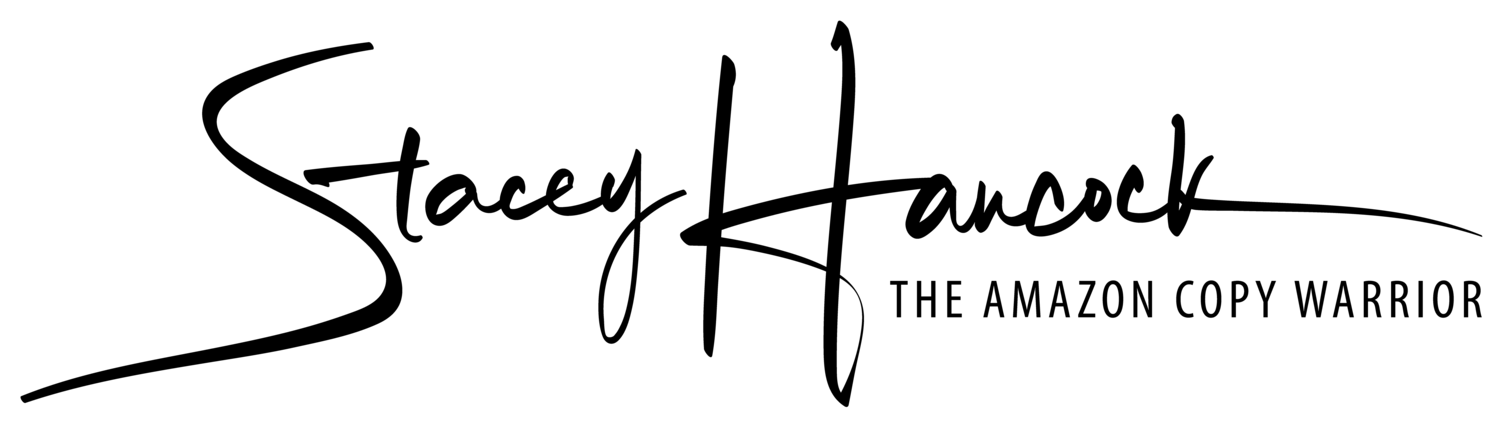How to Feed the New Amazon AI Search for Better Results.
When it comes to how people search on Amazon, and how sellers like you are found, it’s obvious we’re not in Kansas anymore. Toto has been replaced by an almost-sentient AI dog named Rufus, and the all-seeing, all-knowing Wizard has been surpassed by predictive, conversational and generative AI.
But before we look at how to make Rufus your search result bff, let’s travel back in time - before Amazon’s AI search. It’s helpful to know how things have progressed and what the ramifications may have been for your product description over time.
In the beginning…
Customers would type questions into the Amazon Q&A field. From there, the customer would wait patiently until a helpful person from the Amazon shopping community would answer the question, or shop elsewhere. The reality was, if someone was waiting for an answer to a question, they were already shopping your competitors.
But over time, customers seemed too lazy to scroll for an answer, asking the same questions again and again.
That’s when…
Autofill showed up. Customers would start typing a question, and the autofill would guess the rest. Customers would select the most relevant question from a dropdown menu, and then all the relevant community answers would magically pop up.
But that didn’t stick around for long, because AI and Amazon’s Rufus, were ready to play catch.
The new Q&A…
Search still utilized autofill, but instead of finding answers in the Q&A section, it went beyond, and searched the entire listing. This allowed sellers to start answering all questions using SEO rich copy, from within the product description. They no longer had to rely on community answers, or spend hours checking if another question had come through for the brand owner to answer.
And finally, customers no longer had to wait for a helpful passer-by to answer the question. But they still had to trust that someone had answered the question in advance for AI to crawl the answer. And if the answer didn’t pop up, they’d shop elsewhere.
And then, in yet another progression…
AI added crawling of review pages for answers, drawing on real-world knowledge from the community who had purchased, instead of relying on sellers or community answers from possible non-purchasers.
And Q&A has morphed again.
Dear Amazon Seller, things have progressed again. The Q&A as you knew it is a distant memory.
The autofill is gone, replaced by an AI called Rufus, available on mobile and progressively being rolled out across desktop. The Q&A section, while still visible now allows shoppers to select questions from links, or type them into the search. But that’s not what is crucially important. It now allows shoppers to type anything at all, potentially leading them away from your page in a move that obliterates the lines between Q&A and Search.
AI now predicts the most common/popular questions, and converses with you from there. There is no need for a shopper to even type a question, in fact, just a word like “bleed” on a gel pens listing is enough for Rufus to run off and find all the sales copy, reviews and community answers to find out whether this product is non bleed.
And if you’re not happy with the answers from Q&A search, customers can now ask Rufus to suggest other brands right there from your page. Gulp! Rufus runs off to search all of Amazon.
If you don’t have a sufficient answer, shoppers can ask “recommend non bleed gel pens with the highest star rating”
But It goes even deeper. It also performs intermediate analyses to deliver results to customers, instead of just displaying sales copy or reviews text. And you can shop the answers, from any product page. On the gel pens page I asked the Q&A section to find me a yellow sweater. It obliged, and my gel pen search became a memory as I dived into the world of yellow sweaters.
Mobile search…
Moving away from Rufus’s desktop and mobile presence in the Q&A section, Rufus is kicking ass on general mobile search. Now available to all U.S customers, you can search your product, and Rufus will lead you to suggestions with facts about them.
On mobile search, shoppers are now being educated beyond a product and into its entire category. Customers are invited into a deeper thought process about their purchase, considering new things that may ultimately affect their purchasing decision. At 10am they’re looking for olive oil, by 10:01am they’ve learned that coconut oil was better. Rufus, nipping at their heels, ushers customers towards a selection of recommended product ….. check this on mobile
Rabbit holes start to open up. Lots and lots of rabbit holes for customers to go down.
Forget about searching for a “yellow sweater”, you can now ask Rufus which sweater is the most on trend for Fall 2024. Not only will Rufus tell you, it will give it’s two cents worth on fabric or cut. Rufus talks you through various features and benefits to help you contextualize your thought processes around the product before you even know what’s happened.
Is your listing as optimized as possible for all of this?
Amazon’s Q&A section Rufus x Search Rufus is a powerful combination
Rufus, named after the Welsh Corgi who would come to work with employees Susan Benson and Eric Benson in 1996, is a contextual, predictive, and generative AI tool. Contextual, because search can now include conversational language. Predictive because it leverages historical data. Generative because it can generate a unique answer. In saying that, some of the Rufus answers seem a little generic, which feels more predictive than generative. But it’s smooth enough for me not to really care. You can ask it the same question on different pages and it will come up with a slightly different answer, but with consistent product results.
The takeaway is this: Customers can now type anything into all mobile fields and some desktop fields, to find and learn about your product and discover your competitors in an unrestricted way all from one search bar. Is your liting optimized for that?
… I’ll say it again, is your listing optimized for that?
Rufus, In Practice
I was looking at skincare sunscreen, clicking on the suggested question links from Rufus. It answered every question and provided a list of categories related to that product. Rufus quickly educated me about sunscreen with short bite-sized snippets, and provided categories such as mineral sunscreen, zinc oxide sunscreen, titanium dioxide sunscreen, broad spectrum sunscreen and water resistant sunscreen. I selected Rufus’s water resistant suggestion, and was taken to product search results.
When I returned back to Rufus, it was already armed with 5 different water resistant sunscreen questions so I could learn more.
I learned new things! I learned stick sunscreen can offer better water resistance than lotions. I learned that mineral sunscreen is water resistant. I may have been a lotion user for years, but my shopping interaction with Rufus is already altering my purchasing preference, and I’ll probably try stick and/or mineral sunscreen this summer.
So, let’s say you’re a Seller of lotion based water-resistant sunscreen. Somehow you need to overcome the fact that Rufus has a stronger preference to stick or mineral when it comes to the benefit of water-resistance. If you are stick or mineral you’re blessed, for now. But, as a lotion seller, you would need to go down the Rufus rabbit hole to find your product’s positive discussion points.
No matter what the shopper types into Rufus’s mobile search (or search from Q&A) and no matter which question link they click, your listing needs to have its best chance at being in that search list, or a search list. There are many short and long tail keywords that pop up, I managed to find a number of my page one PL clients by asking the Q&A on the gel pens page to recommend metal wallets… etc
So my first tip is that you need to be on page one for Rufus’s favorite short and long tail keywords to suggest you. No matter what.
Here’s Someone Doing It Right
Let’s look at this in practice - a microphone brand. Here is what shows up in Q&A. We can assume these are probably the top 3 most commonly asked questions. I’ll choose Does it have a windscreen?
This listing answers the question and AI has gone further to crawl the information, and add that it specifically comes with a foam windscreen and a furry one. Rufus has also included generic information about windscreens as part of the answer. In a different search the answer appeared again, and this time had the benefits of a windscreen.
The listing does not explicitly state any of this. AI has created the answer from keywords and messaging + customer reviews + amazon marketplace knowledge. So far, this listing is doing well at feeding AI.
Here is a listing optimization opportunity. While the question has been answered, it’s not very exciting or confident. So instead of relying on reviews to answer the question, we can add it to the product description and control how we want the answer to be seen.
Now, how about this question:
AI has answered the question from the title, carousel images and reviewers.
AI even went as far as to perform an analysis on reviews on the microphones compatibility, instead of simply pulling out examples of people who said DSLR. It’s a nice progression from the Reviews AI, which has been using that tech for a while now.
Overall, every question tab I pressed - AI found either found an answer in this listing, or had enough crawlable text and market knowledge to come up with a great answer. The only improvement would be to try and optimize the non-exciting answers by controlling how it is answered in the listing. But overall, I believe this page is AI-Optimized.
8 Ways To Use Rufus AI For Your Amazon Listing Optimization
Find Your Missing Product Information
Visit your competitors, and click on all the Q&A suggestions. Ensure your listing contains information that answers them - whether that be your reviewers, or your product description. If you’re a new seller it might be a while before you generate enough reviews for AI to crawl, so include all the missing product information in your product description.
Find Out What’s Most Important
Are all the questions similar? As you click through the question selection, is the same question asked in different ways. This can indicate a strong bias towards a certain feature. If you have that feature and it is a standout, the place front and center in the first bullet. Don’t bury the lead, and make it enticing. Don’t simply rely on reviewers answers, guide AI to find it in your listing.
Re-State Your Claims
Is your listing already live? Click on the AI question suggestions on your listing and see how the answers appear. Are they generic and boring? If so, then rewrite your product description to include them in a compelling way. AI will eventually crawl this new text.
Find Out Who’s Stealing Your Sales / Keywords are still King
Click the Q&A and ask it to suggest other people in your category. Who shows up? It’s your page one competitors, for a selection of keywords.
I asked Rufus to suggest gift boxes for a 6x6 jar, and it delivered results based on different SEO such as “hallmark gift boxes 6x6x6”, “clear plastic jar gift boxes”, “decorative gift boxes for jars”. And when I asked it for 6x6x6 gift boxes, it provided big hitters like Hallmark and Juvalle, and the low volume “gift box with lid 6x6x6”.
Search terms don’t need to be high volume for AI to deliver them up as viable product suggestions when asked. It doesn’t matter if it has a low search volume, if AI suggests it as an alternative to a common query, you need to be on page one for it for Rufus to find you.
Here’s how to ask for brand suggestions in any Q&A section on any listing. If a customer is not satisfied with the answers they receive, they may ask for other brands, or even other products! So make sure your listing answers all their questions in a vibrant way.
Strengthen Your Pitch. [Mobile Search]
I didn’t realize sunscreen had such distinct categories (mineral, titanium, full spectrum, water resistant). If I were selling a sunscreen, I would check what Rufus is telling shoppers. What are your customers exposed to in terms of sales pitches?
On mobile, Rufus randomly suggested cooking oil to me. It suggested a question about what types of cooking oils are best for various things. I selected high temperatures to learn more about the main keywords and sales pitch that is being used. High temperature, high heat cooking, high smoke point, frying, sauteing, stir-frying, nutty flavor (if applicable) would make the list of important Rufus keywords. A good strong sales pitch about these features/benefits would give something for AI to crawl that makes customers excited.
The process:
On your mobile device, click the little orange Rufus and then type in your product (sports shoes, can opener, baby blanket).
Rufus will present the main considerations and question suggestions your customers are exposed to. It will also give you Amazon product suggestions, and another list of FAQ. Click all those questions, and ensure they’re all answered in your product description.
Then, study the Amazon product suggestions - use that as a guide for a) page one keywords and, b) sales copy/images etc.
Make Sure Your Reviewers Are On Point.
If AI crawls your reviews for answers and finds nothing positive, then you need to place better copy into your listing that Rufus can crawl. So go ahead and click on all the Q&A and see what the answers are like, from reviewers. Reviews are a great source for Rufus, he loves them! But you influence reviews by creating copy that reflects positive reviewer sentiment. This buyer-sentiment teaches Rufus how to talk about your product to new shoppers, without relying on wishy washy reviews.
If the product is really bad, you’ll need to fix that, first.
Don’t Miss Out.
Don’t miss any opportunities to feed Amazon’s AI with your presence! Go ahead and play with Rufus! Throw it a bone or two, exploring from within mobile search and Q&A! See what answers pop up for your listing. Don’t just rely on reviewers, control what AI sees and optimize your listing so it answers their questions while sounding like a vibrant, confident, problem-solving brand. Keep the shopper informed and on your page for as long as possible, and make sure you fit in with market sentiment or trend - while standing out in a good way. Think of your SEO from the AI results perspective and get to page one for Rufus’s favorite keywords